If you cosplay, you will figure out in the whole process, styling the wig is the very step you can not even try to skip. You can get the costume and props at local or online stores, while you can hardly get a wig which has been styled perfectly for your face. We will constantly provide some wig styling tutorials, today, we are focusing on how to style Final Fantasy Cloud Strife cosplay wig.

Firstly, get yourself a gloden wig and put it on the dummy head. Comb the hair and let it fall naturally as pictured.
Start from the hair behind ears, part them in two sections, and divide the bang in proportions of seventy and thirty.
Then fasten the bang with a clip and use scissors to cut the overlong hair at the top, if the wig still appears too dense, thin it.

Next, create some volum and lift with the comb. When done with the above, take care of the hairs of the temples. Similarly, trim and thin with scissors, but spare some allowance if you cut it too short, it’s impossible to make up. Cut lengthwise the hair at the back of the head, to somewhere above the hindneck.

For your reference,here is a after and before comparison(the right one): the left part is trimmed and the hair at the right is original.
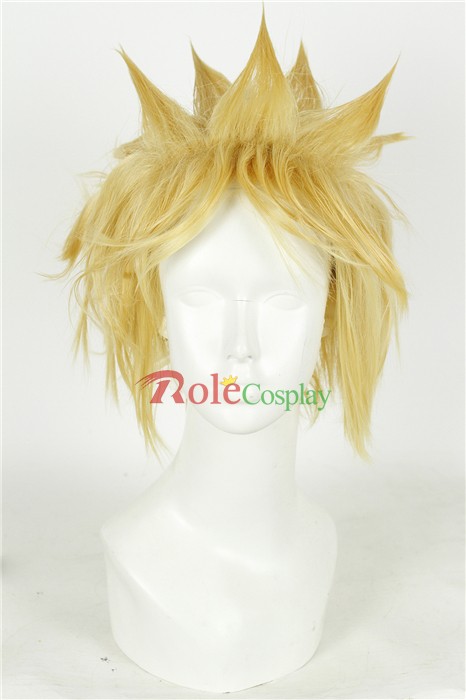
Take off the clip and trim the bang into suitable length according to the character. Separate a clump of hair at the each side of the face. Then comb the left hair backward and apply some spray to keep the trend. With the help of spray, shape the hair in wisps. Same way to make wisps at the top part and the bang. Entwist the hair with fingures to make it more spike like.
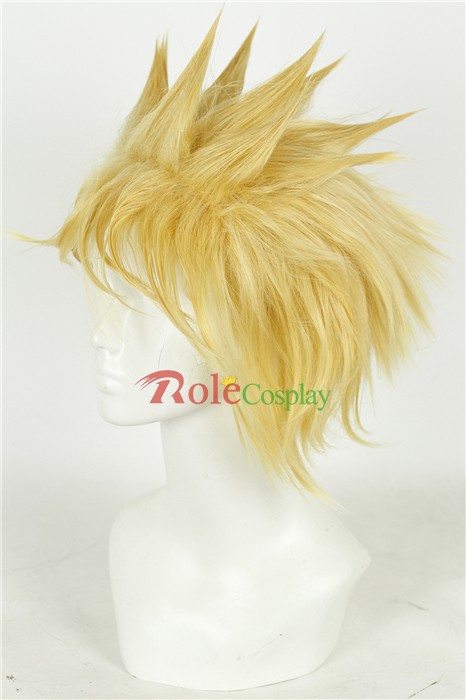
In accordince with the Cloud hair style, straighten the temple wig at the left side a little and comb it fluffy as the picture below. Straighten the wig at the side face with either wax or a wig straightener.
Last step is to spray all over to keep the wig in shape. Check out what we got:

You think this is enough? Of course not.

The full set Cloud Strife costume is available at rolecosplay.com, as well as the fully hand crafted Cloud armor set with decent prices! Take a look, or you will never know what you have missed.
